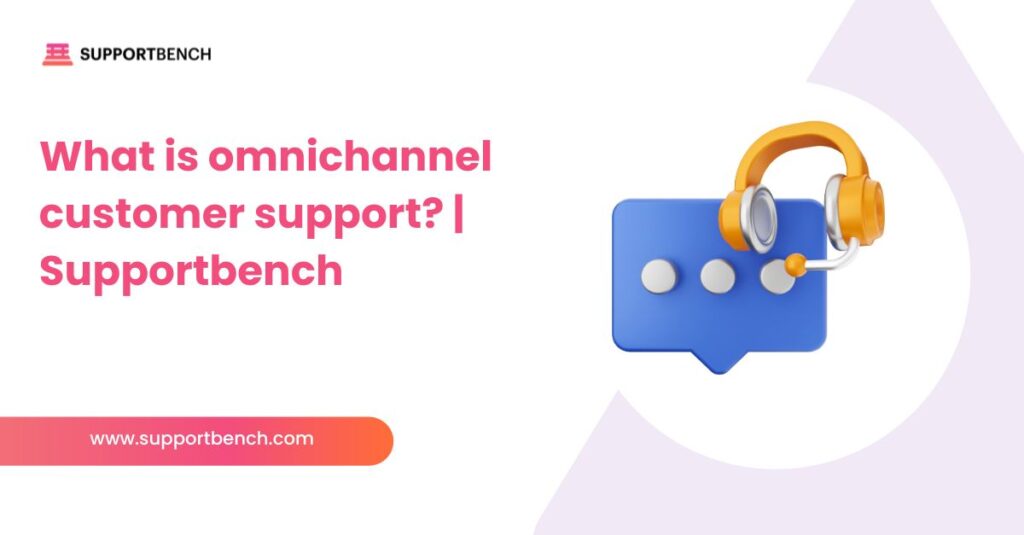Today’s customers expect consistent, friction-free support—whether they reach out by email, chat, phone, or social media. That’s the promise of omnichannel customer support: one seamless experience, no matter the channel.
Unlike multichannel support, which separates each contact method, omnichannel systems unify conversations, context, and data. The result is a connected customer journey and faster, more effective service.
In this guide, you’ll learn what omnichannel support really means, how it impacts CX and business performance, and how to roll it out with minimal disruption.
At a Glance:
Omnichannel customer support connects every channel—chat, email, phone, social, SMS—into one unified system. It keeps context and conversation history intact across touchpoints, reducing customer effort and frustration.
Compared to multichannel, it delivers faster response times, higher CSAT, and stronger customer retention. With the right tech stack and rollout plan, it’s a scalable way to improve support performance and business outcomes.
What is omnichannel support and how did we get here?
Omnichannel customer support is a unified service model that connects every interaction—whether it’s by phone, email, chat, social media, or self-service—into a single, seamless experience. The customer’s history, preferences, and issue context carry across channels automatically.
This approach evolved from multichannel support, which offered multiple contact options but kept each one siloed. In multichannel environments, conversations often restart with each touchpoint. In contrast, omnichannel support integrates platforms, teams, and data to give agents full visibility into the customer journey.
Customers don’t think in channels. They expect fast, low-effort support wherever they are. Meeting that expectation requires more than managing queues—it takes automation, context sharing, and multi-channel help desk integration that supports continuity at every step.

Omnichannel vs. Multichannel: What’s the Difference?
Both omnichannel and multichannel support offer customers a range of contact options. The difference lies in how well those channels work together.
In a multichannel setup, each platform—email, phone, chat, social—is handled separately. Customers might have to repeat themselves, and agents see only fragments of the full picture.
An omnichannel approach connects those same platforms behind the scenes, sharing context, history, and data in real time. Customers enjoy consistent, informed experiences no matter how or where they reach out.
Here’s a side-by-side breakdown:
Omnichannel vs. Multichannel: A Quick Feature Comparison | ||
| Feature | Multichannel Support | Omnichannel Support |
| Channel Availability | Multiple, Separate | Multiple, Unified |
| Customer Context Carryover | No | Yes |
| Data Integration | Siloed Systems | Centralized Data Platform |
| Agent Visibility | Limited to Channel | Full History Across Channels |
| Customer Experience | Disjointed | Seamless and Consistent |
| SLA Consistency | Harder to Enforce | Dynamic and Unified |
In short: multichannel gives customers options; omnichannel gives them continuity.
Why Omnichannel Support Matters
Convenience and speed aren’t just nice-to-haves—they’re now core expectations. Customers want help that feels fast and effortless, regardless of the channel they choose.
Technology is woven into daily life, and people expect companies to offer the same level of integration. That means consistent service across chat, phone, email, social, and in-app channels.
Here’s why that matters:
- 75% of consumers are willing to spend more with businesses that deliver excellent customer experiences.
- 60% of consumers have made a purchase decision based solely on the level of service they expected to receive. 1
In a fragmented experience, customers must repeat themselves across agents and channels. In a connected one, everything flows.
The Customer’s Perspective
Customers aren’t thinking in terms of “channels.” They’re focused on one thing: resolving their issue quickly and painlessly.
In non-omnichannel systems, customers often need to repeat information as they move from chat to email to phone. Each interaction feels disconnected. The result? Frustration and churn.
According to research, over 70% of consumers believe companies should work together internally to avoid making them repeat details.2
Omnichannel support solves that problem by keeping context intact across every step, so customers feel like they’re having one conversation—not starting over every time.

Quantifying the Business Impact of Omnichannel Support
Omnichannel support doesn’t just improve experience—it improves performance. Here’s how it affects key metrics:
1. Lower Customer Effort, Higher Loyalty
Reducing effort is critical to customer retention. According to Gartner, 96% of customers who experience high-effort service become more disloyal—compared to just 9% after a low-effort interaction.3
2. Faster First Response Time (FRT)
Unified platforms help agents respond faster by eliminating repetitive questions and ticket hopping. Even small improvements in FRT can reduce escalations and improve CSAT.
3. Increased Customer Lifetime Value (CLV)
When support is consistent and personalized, customers stay longer. 91% of consumers are more likely to recommend a brand after a low-effort interaction.4
4. More Efficient Agents
By reducing channel switching and repetitive tasks, agents stay focused. A connected workspace lets them resolve more tickets with less friction.
Tips to Create a Seamless Omnichannel Experience
Here are four practical ways to improve your omnichannel delivery—without overhauling your entire operation.
1. Optimize for Mobile
Customers increasingly access support through their phones. Make sure your mobile experience is smooth, fast, and frustration-free.
About 80% of local mobile searches result in a business action, and 78% lead to offline purchases.⁵ Your mobile support interface matters more than ever.5
2. Respond Promptly—Especially on Social Media
Speed matters. According to research, 90% of customers consider an “immediate” response to be important—and 60% define that as 10 minutes or less.6
Set realistic SLAs for each channel and prioritize faster turnaround on real-time platforms like social.
3. Build a Strong Knowledge Base
Self-service is a core part of omnichannel. 69% of consumers try to solve issues on their own first, yet fewer than one-third of companies offer tools like knowledge bases.7
Make sure your support articles match the quality of your live support.
4. Offer Live Chat Where It Counts
Live chat enables agents to respond during moments of friction. It’s also the top support channel for millennials.8
Use it strategically on high-friction pages—like checkout or account setup—and combine it with automation for after-hours coverage.

The Omnichannel Tech Stack: What You Really Need
To deliver a truly unified support experience, you need more than just multiple channels—you need the right technology stack to connect them.
Unified Inbox
This centralizes all conversations—email, chat, voice, social, SMS—into a single workspace. Agents gain full context without switching tabs, reducing delays and duplicate responses.
CRM Integration
A connected CRM links customer profiles, order history, and prior support data. This eliminates repetitive questions and supports a more personalized approach.
AI Assistants
AI helps streamline triage and response. Tools like chatbots or summarisation engines provide context-aware support.
Supportbench enhances this with features like AI ticket summaries that automatically condense relevant information so agents can act faster.
Dynamic SLAs
Modern SLA systems go beyond fixed timers. They adjust based on customer tier, issue type, or urgency.
Supportbench’s dynamic SLA management feature ensures high-priority tickets are escalated automatically, without agent guesswork.
API Connectivity
Open APIs allow your support system to pull or push data from tools like inventory, billing, or order management—giving agents access to answers without leaving their workspace.
Knowledge Base
A searchable, well-structured knowledge base supports both self-service and internal workflows. It reduces ticket volume and powers AI assistants behind the scenes.
Workflow Automation
Automated routing ensures tickets land with the right team or agent. It eliminates bottlenecks and supports consistent handling of recurring tasks.
Measuring What Matters: KPIs and ROI in Omnichannel Support
A successful omnichannel strategy isn’t just about channel coverage—it’s about measurable outcomes. The KPIs below help you track performance, efficiency, and financial impact.
Customer Satisfaction Score (CSAT)
Measures short-term satisfaction after an interaction.
Formula: (Satisfied responses ÷ Total responses) × 100
Net Promoter Score (NPS)
Captures long-term brand loyalty by asking customers how likely they are to recommend you.
Formula: % Promoters (9–10) − % Detractors (0–6)
First Response Time (FRT)
Tracks how quickly your team replies to the initial inquiry. Lower FRT is linked to better CSAT and reduced churn.
Average Handle Time (AHT)
Measures how long it takes to resolve a request, including any hold or follow-up time. Balance speed with quality to avoid rushed, incomplete resolutions.
Retention Rate
Shows what percentage of customers stay with your company over time.
Formula: [(E−N) ÷ S] × 100
(E = customers at end, N = new customers, S = customers at start)
Customer Lifetime Value (LTV)
Projects total revenue per customer across their relationship with your business.
Formula: Average Purchase Value × Purchase Frequency × Customer Lifespan
These metrics are best tracked using a real-time customer support analytics dashboard that pulls live data across channels. They also feed directly into agent performance coaching tools that help managers reinforce strengths, improve weaknesses, and tailor support team development.
Linking Omnichannel to Revenue
you serve customers, it enhances retention, reduces churn, and opens new revenue channels.
Here’s how the financial impact can be modeled:
Revenue Lift = Improved Retention × Avg. Customer LTV + New Revenue from Upsells via Support Channels − Cost of Implementation
Example: If your omnichannel strategy improves retention by just 10%, and your average customer LTV is $1,200, that adds up to $120,000 in additional annual revenue for every 1,000 customers—before factoring in upsells or efficiency gains.
How Supportbench Powers Seamless Omnichannel Support
Many support teams face rising customer expectations, disconnected tools, and inconsistent service levels across channels. Supportbench helps solve these challenges with a platform built to unify operations without forcing a costly overhaul.
One Inbox for All Channels
Supportbench’s Unified Omnichannel Inbox lets agents manage email, chat, voice, SMS, social, and in-app messages from a single interface. Every message is tied to the customer profile, preserving full history and eliminating the need to toggle between tabs or repeat questions.
SLA Precision, Without Micromanagement
The platform’s intelligent SLA engine ensures timely responses. Timers adjust automatically based on customer tier, issue type, and urgency—so teams stay compliant without manual effort.
Faster Context with AI-Powered Summaries
Agents spend less time digging and more time resolving. Automatic summaries pull in prior interactions, sentiment cues, and key metadata, giving every team member a complete briefing the moment they open a case.
Workflow Automation That Drives Productivity
With built-in automation, Supportbench routes tickets to the right agent based on skills, availability, and ticket complexity. No-code tools make it easy to manage escalations, follow-ups, and routine tasks without developer intervention.
Visibility Where It Counts
Custom dashboards and real-time analytics give leaders instant access to critical metrics like CSAT, first response time, SLA compliance, and ticket volume. This allows for faster, more data-driven decision-making—without relying on external tools or spreadsheets.
Conclusion
Customer expectations aren’t standing still—and neither can your support strategy.
Omnichannel support is no longer just a forward-looking idea. It’s a practical framework that connects channels, reduces friction, and drives measurable business results.
By unifying systems, aligning data, and empowering agents with the right tools, companies can turn every support interaction into a consistent, context-aware experience.
The shift to omnichannel doesn’t require a full rebuild—but it does require a clear roadmap and the right platform to execute it.