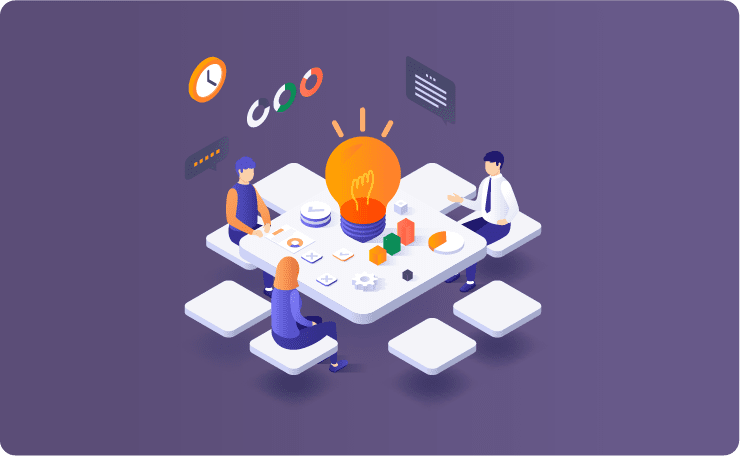With multiple ways for a customer to seek support these days, more and more prefer knowledge base articles and self-service options. In fact, 70% of customers expect self-help options from a company when they reach out for support.
Self-service support options include community forums, FAQ pages, and knowledge bases. These options are appealing to customers because it allows them to access the information they need anytime they want. Knowledge bases can be customer-facing, internal, or both.
An effective knowledge base article serves two purposes:
- To enable customers to find the information needed to resolve their issue fast
- To reduce the number of support calls made
If you notice a high volume of tickets on a particular topic or certain recurring search terms, consider turning these topics into knowledge base articles.
We’ve got four tips to help you write effective knowledge base articles.
Tip 1: Follow a structure
Using a template ensures consistency and clarity across all of your knowledge base articles. Think of the template as a recipe and to whip up an effective knowledge base article, you need these ingredients:
- Title: When you’re writing a support article title, keep in mind what the customer would search for when seeking help (i.e. “How to change my password”). You want to make it as easy as possible for them to find the article.
- Table of contents: If it’s a long article, consider adding a table of contents at the beginning that allows customers to jump to the section they want to read.
- Problem: Next, describe the problem or issue and include as much detail as possible, (i.e specific error messages, common triggers).
- Step-by-step solution: Once you’ve outlined the problem then tell customers how to solve it with step-by-step instructions. Keep it clear, concise, and properly structured with numbered steps that are easy to follow.
- Screenshots: A picture tells a thousand words. Use screenshots wherever possible to provide additional clarity.
- Next steps: At the end knowledge base article, include links to other relevant support resources.
Tip 2: Write for the web
In addition to following a structured template, remember to also write for the web. A good rule of thumb to follow is to make the support article scannable:
- Use proper titles, subtitles, and headings that summarize the paragraphs below it
- Use short paragraphs and plenty of white space to break up content
- Use callouts, bullet points, tables, and visuals to highlight important information
Tip 3: Clarity over creativity
When it comes to knowledge base articles, always choose clarity over creativity. Find a balance between engaging content that keeps customers reading and clear content so customers can solve the issue themselves. Do this by:
- Avoiding technical jargon
- Using simple language
- Writing how your customers talk (use words and phrases that they would search for)
- Focusing on features instead of benefits. Support material is the opposite of marketing copy – the purpose is to help and solve, not to convince and sell
- Being consistent with product names
- Being thorough, no detail is too tiny. The reader doesn’t have the luxury of a support agent walking them through a solution so the article needs to be as informative as possible
- Writing so that both a beginner and a more advanced user will understand. If the difference between the two audiences is too great, consider writing two versions of the article – one for beginners and one for advanced users.
Tip 4: Make it easily findable
If a support article is written but no one can find it, does it really exist? You’ve created a super helpful knowledge base article, now you need to make sure that customers can find it.
- Group your articles under logical and intuitive categories so that when customers are browsing your knowledge base, they can easily find the article
- Identify keywords that your customers might use to find a specific article and include them in your article
- Use those keywords as tags so the article is searchable within your support software
- Write a good search summary so customers know at a glance that the article contains the information that they are looking for
- Invest time in SEO for your knowledge base articles so that when customers are searching for solutions, your articles will show up in Google results.
The beauty of knowledge bases is that you can continuously add to it and improve the content. After you’ve created your knowledge base articles, monitor how effective they are by looking at your analytics. Have your support articles reduced the number of questions and calls about the problems? If the common questions you decided to tackle are still frequently appearing in support tickets, you need to revisit your support articles and revise.