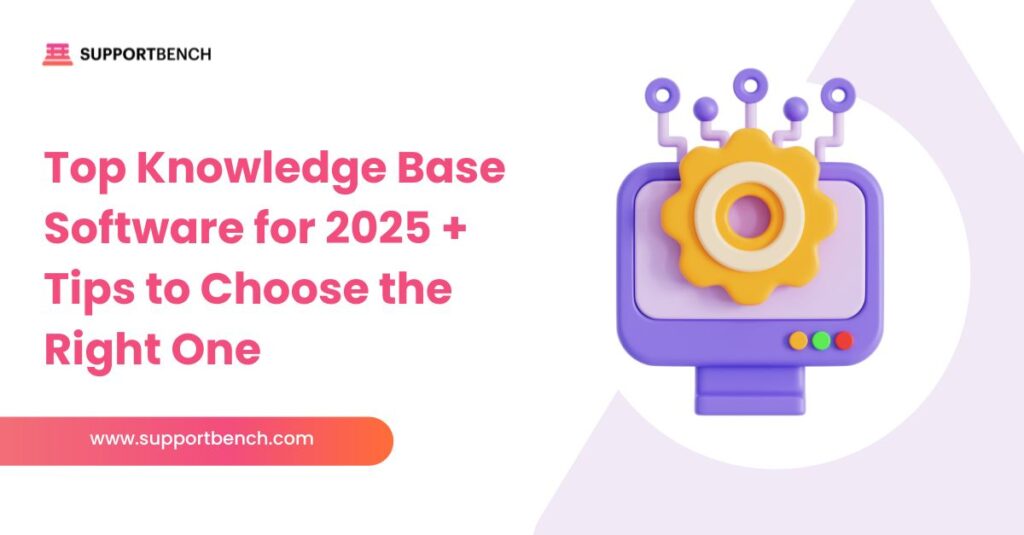Knowledge only helps customers and teams when it is easy to find and easy to trust. A modern knowledge base is the backbone of that promise.
The right platform gives you a single place to write, organize, search, and maintain guidance for both staff and customers.
It reduces repeated questions, shortens time to resolution, and improves the way your organization shares what it knows.
At a Glance:
The best knowledge base software for 2025 helps teams share knowledge, reduce repeated questions, and improve customer self-service. Top options include Supportbench, Zendesk, Confluence, and Notion. Choose a tool based on features like AI-powered search, integrations, scalability, and ease of use to boost productivity and customer satisfaction.
What is knowledge base software?

A knowledge base is a type of knowledge management system that stores and delivers articles, FAQs, how‑to guides, product manuals, and video tutorials. It serves two distinct audiences. The internal knowledge base supports employees with policies, runbooks, and project notes.
The external knowledge base supports customers with clear answers to common questions and step‑by‑step instructions. Many organizations run both, often from the same platform, and connect them to help desk knowledge base software so agents can contribute while resolving tickets.
With semantic search, context-based suggestions, and content governance, an AI-powered knowledge base not only stores information but also acts as a knowledge sharing platform, guiding teams and improving content through analytics.
The 11 Best Knowledge Base Software and Management Tools
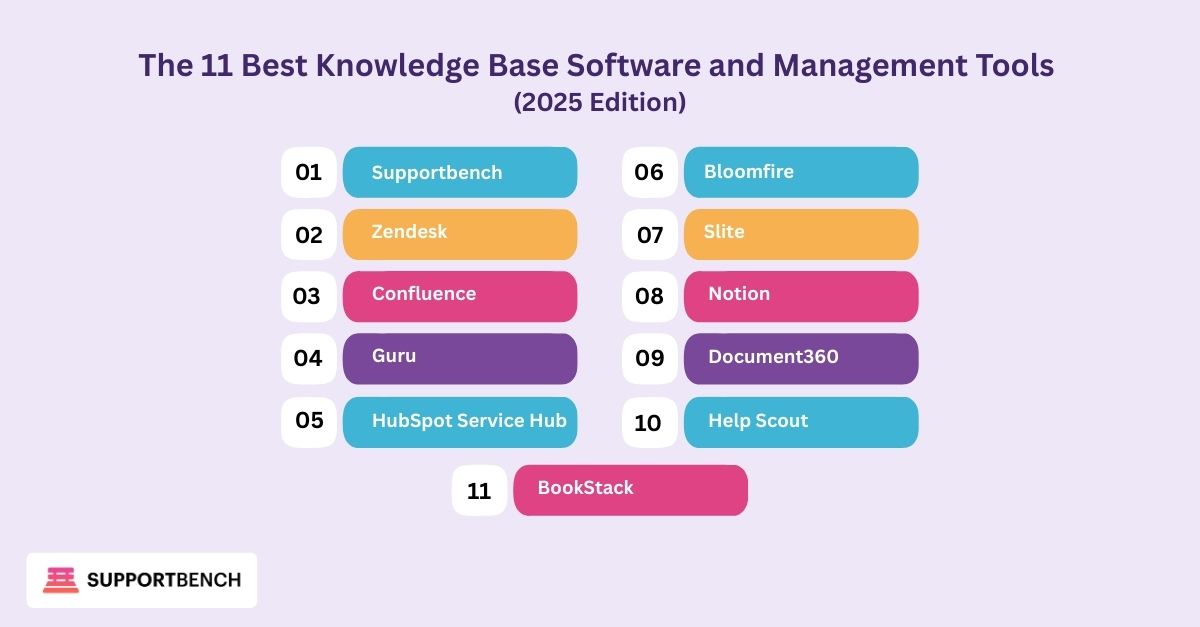
Each product below is presented with a consistent structure so you can compare fairly: an overview, who benefits most, strengths and unique traits, trade‑offs, and an ideal use case.
Supportbench
Supportbench combines help desk ticketing, workflow automation, customer management, SLA management, and knowledge authoring in a single platform. The knowledge base sits alongside case management, making contributions part of everyday support work.
- Best for: SMBs, SaaS companies, and enterprises that want one system for tickets and articles rather than a patchwork of tools.
- Strengths & unique features: Native customer portals, multi‑channel support, escalation handling, and detailed reporting are built in. Editors can write once for both internal and external audiences. AI features assist with suggestions and article maintenance, creating a practical AI‑powered knowledge base experience.
- Limitations / trade‑offs: The breadth of features means new teams should plan a short onboarding period to set standards for templates, taxonomy, and review cycles.
- Ideal business use case: A support team that needs tight links between tickets, articles, and customer self‑service, and wants analytics on deflection and content gaps in the same place.
Zendesk
Zendesk’s customer service software pairs a popular help desk with a mature knowledge experience for customers and agents, supporting email, chat, social media, and self-service access.
- Best for: Organizations focused on external support that want customer self‑service software tied to live channels such as chat, email, and social messaging.
- Strengths & unique features: Strong channel coverage, broad marketplace integrations, and clear article theming. Agents can suggest or link articles while handling cases.
- Limitations: Advanced customization and analytics are often available only on higher-tier plans, which may increase the total cost for large libraries.
- Ideal business use case: Brands that prioritize public help centres and need a direct bridge from tickets to articles.
Confluence
Confluence is a long‑standing wiki used for internal documentation and project collaboration.
- Best for: Engineering and product teams that need structured pages, comments, and change history.
- Strengths & unique features: Rich editing, templates, and fine‑grained permissions support complex internal spaces. It works well as the internal side of a broader documentation stack.
- Limitations: Public knowledge base features are not its strongest area and may require add‑ons or a second tool for customer‑facing content.
- Ideal business use case: Internal wikis, runbooks, and project notes where collaboration and version history matter.
Guru
Guru centralizes team knowledge into cards that can be surfaced inside everyday apps.
- Best for: Sales, success, and support teams that want verified answers where they work.
- Strengths & unique features: Content verification workflows help keep information current. Browser extensions and app integrations surface answers in context.
- Limitations: Success depends on regular verification; without cadence, trust may fade.
- Ideal business use case: A fast‑moving team that needs trusted snippets and policies visible inside tools like email, CRM, and chat.
HubSpot Service Hub
HubSpot’s service platform includes a knowledge base that connects to CRM data.
- Best for: Companies already using HubSpot for marketing or sales that want a connected service layer.
- Strengths & unique features: Article performance ties to contact records and surveys, so you can see how content relates to customer outcomes.
- Limitations: Teams outside the HubSpot ecosystem may find integrations less direct than in a pure‑play help desk.
- Ideal business use case: A support team that wants knowledge, tickets, and customer history in one account.
Bloomfire
Bloomfire focuses on company‑wide knowledge sharing and insight reuse.
- Best for: Mid‑sized organizations and remote teams that want a searchable library of answers and best practices.
- Strengths & unique features: Feedback loops and reminders encourage authors to maintain content. Semantic search and recommendations help readers find related material.
- Limitations: The product leans toward internal knowledge; customer‑facing help centres may need additional styling or a different tool.
- Ideal business use case: A central hub for research, procedures, and lessons learned that supports many departments.
Slite
Slite blends notes and knowledge with AI assistance for organization and retrieval.
- Best for: Small and medium teams that want a simple workspace with a guided structure.
- Strengths & unique features: AI reviews content for gaps and suggests improvements. Relevance ranking helps readers notice the right article first.
- Limitations: Enterprises with complex permission models or compliance requirements may require additional controls beyond the default setup.
- Ideal business use case: A startup building a library quickly and keeping it tidy with AI suggestions.
Notion
Notion combines documents, databases, and tasks in a flexible workspace that also works as a knowledge base.
- Best for: Teams that want documentation alongside project boards and checklists.
- Strengths & unique features: Highly adaptable page types and relationships allow rich knowledge models. Notion AI can help with drafting and tidying.
- Limitations: Without a clear information architecture, large workspaces can become hard to govern.
- Ideal business use case: Cross‑functional teams that value flexibility and can commit to consistent templates and naming.
Document360
Document360 supports both public and private documentation with a strong editor and taxonomy.
- Best for: Companies that serve global audiences and need structured article management.
- Strengths & unique features: Public, private, and mixed spaces allow careful access control. Localization and review reminders support large libraries in many languages.
- Limitations: New authors may face a modest learning curve while setting up categories, tags, and workflows.
- Ideal business use case: A documentation team that runs internal and external sites from the same source and cares about governance.
Help Scout
Help Scout includes Docs, a simple knowledge base that sits next to a clean help desk.
- Best for: Small businesses and support teams that want to publish a clear help centre quickly.
- Strengths & unique features: Fast setup, tidy themes, and direct links between tickets and articles make day‑to‑day work smooth.
- Limitations: Internal documentation at scale may require additional tools.
- Ideal business use case: A growing team that values ease of use and a lean workflow for public content.
BookStack
BookStack is an open‑source platform organised into books, chapters, and pages.
- Best for: Technical teams that prefer self‑hosting and full control over data and layout.
- Strengths & unique features: Clear structure, search across the whole library, and the freedom to customize because the code is yours.
- Limitations: Self‑hosting brings maintenance tasks such as updates, backups, and security hardening.
- Ideal business use case: Cost‑conscious teams that want an open‑source route without vendor lock‑in.
How to Choose the Right Knowledge Base Tool?
Choosing a knowledge base platform isn’t just about comparing features — it’s about selecting a tool that fits your workflows, supports both customers and employees, and scales with your business. When evaluating options, focus on these core criteria:
Impact on Retention and Productivity
The right knowledge base reduces incoming tickets by helping customers resolve issues independently. This shortens wait times and frees agents to focus on complex problems. Internally, a trusted library cuts onboarding time and prevents repeat questions between teams.
Track metrics like ticket deflection, first-response time, resolution speed, and CSAT scores before and after implementation to measure impact.
Essential Features to Look For
A strong platform should connect people with accurate answers quickly and keep content up to date. Prioritize:
- Search Functionality: Semantic search, typo tolerance, and AI suggestions.
- Analytics and Insights: Reports on popular articles, failed searches, and content gaps.
- Integrations: Seamless connections with CRMs and help desks (e.g., Zendesk, HubSpot, Supportbench).
- Content Management: Version history, templates, and scheduled publishing.
- Collaboration: Draft reviews, comments, and co-authoring features.
- Permissions and Privacy: Role-based access and options for public vs. private content.
- SEO and Discoverability: Clean URLs, structured data, and fast load times.
- Multilingual Support: Translation workflows and locale-aware search for global teams.
Customization and Scalability
Your knowledge base should carry your brand and grow with your business. Look for customizable themes, domains, and layouts that keep your help centre consistent with your site.
At scale, you’ll need clear taxonomies, ownership rules, and automation for review cycles. Platforms that support both internal and external sites under one framework offer the best flexibility.
Ease of Use and Adoption
Even the most advanced system fails if teams won’t use it. The editor must feel intuitive, and search must deliver reliable results.
Run a short pilot with real agents creating and updating content. Track how often they use articles during tickets and how often customers find answers without escalation.
High adoption rates are the clearest sign of long-term success.
Related Trends and Use Cases
Knowledge base software is evolving quickly, and several trends are shaping how organizations use these tools in 2025:
AI-Powered Search and Semantic Indexing
AI capabilities now provide intent-based results, predictive suggestions, and smart writer prompts. These features help both customers and internal teams find answers faster and maintain higher content accuracy.
Multilingual Knowledge Bases
Global businesses increasingly require knowledge bases that support multiple languages. Platforms now link translations together so terminology stays consistent across locales and updates are synchronized.
Integration with Help Desks and CRMs
Knowledge bases are most effective when tied directly to support and customer management systems. Tools like Supportbench integrate articles with tickets, giving agents quick access to verified content and ensuring customers get consistent, accurate responses.
Analytics and Content Gap Detection
Advanced reporting highlights which articles perform well, where users get stuck, and which topics are missing. These insights guide teams in refreshing outdated content and creating new resources that actually reduce tickets.
Collaboration and Internal Knowledge Sharing
Platforms like Confluence, Notion, and Guru support multi-author workflows, comments, and review cycles. This ensures knowledge is shared across departments and not just locked in support teams.
Open-Source Options
Some organizations choose open-source tools such as BookStack for cost control and flexibility. While these require more maintenance, they offer full control over data and customization.
Taken together, these trends show how knowledge bases are shifting from static repositories to dynamic, AI-driven knowledge ecosystems.
Conclusion
Selecting the right knowledge base software can reshape how teams capture knowledge, share updates, and support customers. It’s less about ticking features off a list and more about choosing a tool that fits your workflows.
While platforms like Zendesk, Confluence, and Notion serve a range of documentation and collaboration needs, Supportbench stands out for combining ticket management, workflow automation, and a built-in knowledge base. This makes it easier for support teams to link content directly to customer conversations and measure its impact.
Supportbench’s AI-driven tools also help surface better answers and streamline updates, keeping content aligned with customer needs. Book a demo to see how it works in practice.