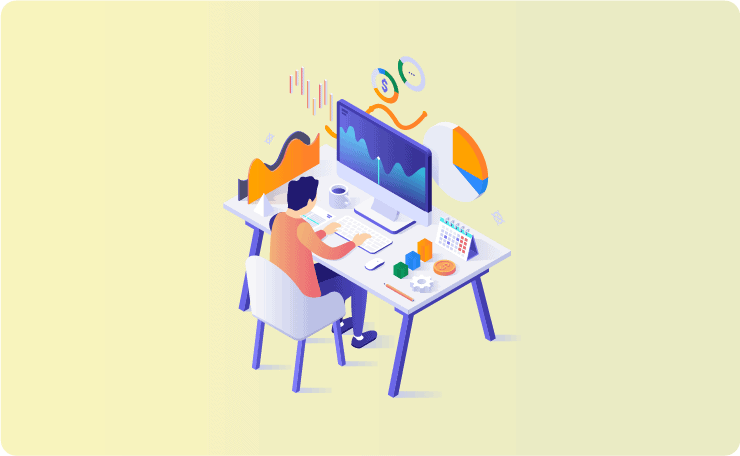In the past few years, there’s been an increase in the number of remote customer support teams. A customer support team that works remotely has been found to result in happier and more efficient agents, which in turn result in happier customers. There’s research to back this up too:
- Remote workers are almost two times as likely to work more than 40 hours a week.
- In a study comparing employers working from home and in the office showed that the remote employers performed higher by 13%.
- Another study found that working from home with a flexible schedule helps increase productivity and results in almost an hour of extra sleep each week.
- A typical business saves over $11,000 for each employee every year by allowing them to work from home half the time.
- Companies such as Best Buy, British Telecom, Dow Chemical, and many others report that remote workers are 35-40% more productive.
BENEFITS OF A REMOTE CUSTOMER SUPPORT TEAM
There are many benefits of moving your support team to a remote model.
- Wider candidate pool: You are no longer restricted to proximity when it comes to building your support team. You can hire the right person for the role regardless of where they reside.
- Around-the-clock coverage: With a remote team that spans multiple time zones, you can offer support around the clock rather than scheduling shifts for a centralized team.
- More flexibility for employees: Whether it’s eliminating the need for a long commute or providing the flexibility for a better work-life balance, working remotely offers options for your agents. Many people prefer to work remotely as it provides an alternative to the rigidity of working from an office. From coffee shops to working while travelling, there are endless possibilities of where and when your remote agents can dial in and work.
- Increased productivity and happiness: Remote agents have proven to be more productive and efficient – all of which result in happier employees which lead to happy customers.
- Overhead savings: A remote team reduces the amount, and in some cases need altogether, of office space and utilities needed.
4 TIPS FOR SETTING UP A REMOTELY customer support TEAM
While there are many benefits to a remote team, there are certain precautions you need to take to ensure that the team functions cohesively despite not being in the same location and that your customers continue to receive the same great service. Below are four tips to achieve this:
1. Hire the right people
Building an efficient remote team starts with hiring the right people. It’s a benefit if the candidate has prior experience working remotely but remote working is not for everyone. Agents on your remote team need to be:
- Strong communicators
- Comfortable working independently
- Technology-savvy
- Trustworthy
- Results-driven
- Self-motivated
- Able to work without constant management
2. Outline clear processes
Now that you’ve got your dream team, you have to make sure that they’re onboarded properly. Remote agents don’t have the luxury of asking the person beside them for help so it’s important that they have all the tools, resources, and information needed to do their jobs independently.
To ensure that your remote agents have everything they need at their fingertips, you may want to consider creating a knowledge base. A knowledge base aggregates all the information in one convenient place for your agents to easily access. This can be an internal knowledge base that’s separate from the public-facing knowledge base for your customers. The beauty of a knowledge base is that it can be easily maintained. You can leverage the collective wisdom of your team by getting them to contribute on an ongoing basis.
In addition to equipping your agents with the appropriate resources, make sure everyone is set up with your chosen communication tools and knows how to use them inside and out. Fast and easy communication is key with a remote time. Email hinders collaboration; alternative tools include Skype, Google Hangouts, and Slack.
Other processes to consider:
- How often do remote agents need to check in with you?
- How often does the whole team have check-in meetings?
- Is there an on-call support schedule?
- How will remote agents collaborate with each other to resolve cases?
- What their goals or KPIs (key performance indicators) are? This will help your agents know exactly what is expected of them.
- How often will performance reviews occur?
3. Encourage customer support team bonding
A good team dynamic and open collaboration are more important than ever for a remotely working support team. It’s harder to bond with coworkers when everyone is not in the same office.
Luckily with technology, it’s easier than ever for your remote team to get to know each other and create relationships.
- Have regular virtual meetings so the team can get to know one another.
- Create “virtual water coolers” where agents can chat about non-work things. For example, you can create a Slack channel for agents to share random or funny posts.
- Create a page with agent profiles so the team (as well as your customers and prospects) can help to know each other.
4. Use a customer support software
Managing a remote team presents some challenges that you don’t have with a localized team, such as tracking your team’s progress and managing cases. A support software helps you manage your remote team with:
- A cloud-based system that allows your team to log in and access the information they need wherever they are.
- A convenient central hub of all the tickets, case histories, conversations, and customer information for quick, easy access.
- A dashboard for you to track your team’s progress and see a snapshot of how your team is doing at any given time.
- Customized workflows that let you work how you want to
- A view of the escalated cases that need your attention
- Built-in scheduling tools so you can input the team’s schedules
- Line of sight into your agents’ productivity and progress. This will help you monitor individual agents as well as the team as a whole. You’ll be able to see crucial analytics such as:
- Number of calls taken each day
- Average resolution time
- Number of issues resolved
- Hours each agent worked
IT CAN BE DONE!
Initially, it may seem difficult to manage a remote team but technology these days can help bridge the physical gap. Digital tools make it easier than ever to bring together a team that is spread out across different continents and time zones.
A remote team set up and managed right results in happier, more productive agents, and more importantly, an awesome customer experience for your customers. Get in touch with us to know more about the benefits of Supportbench!