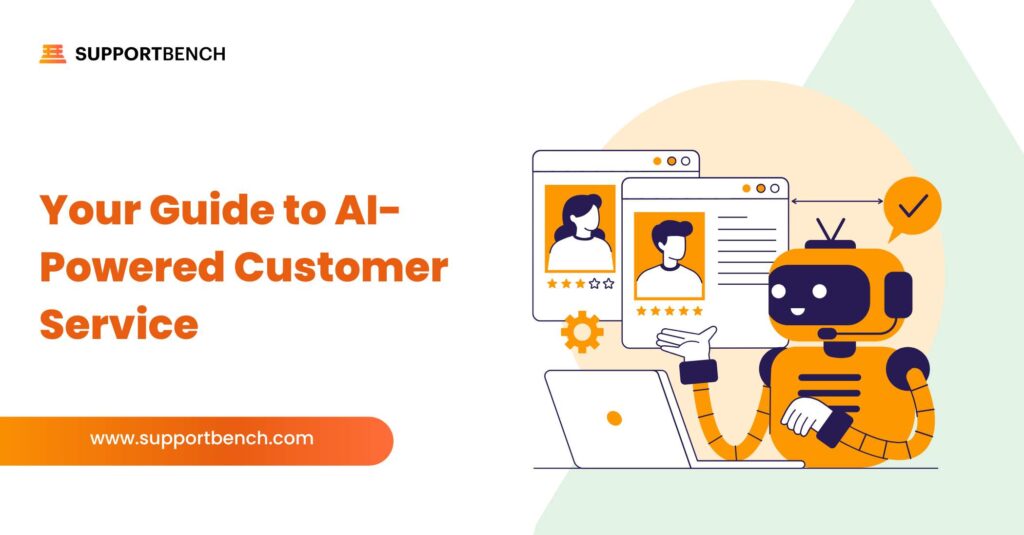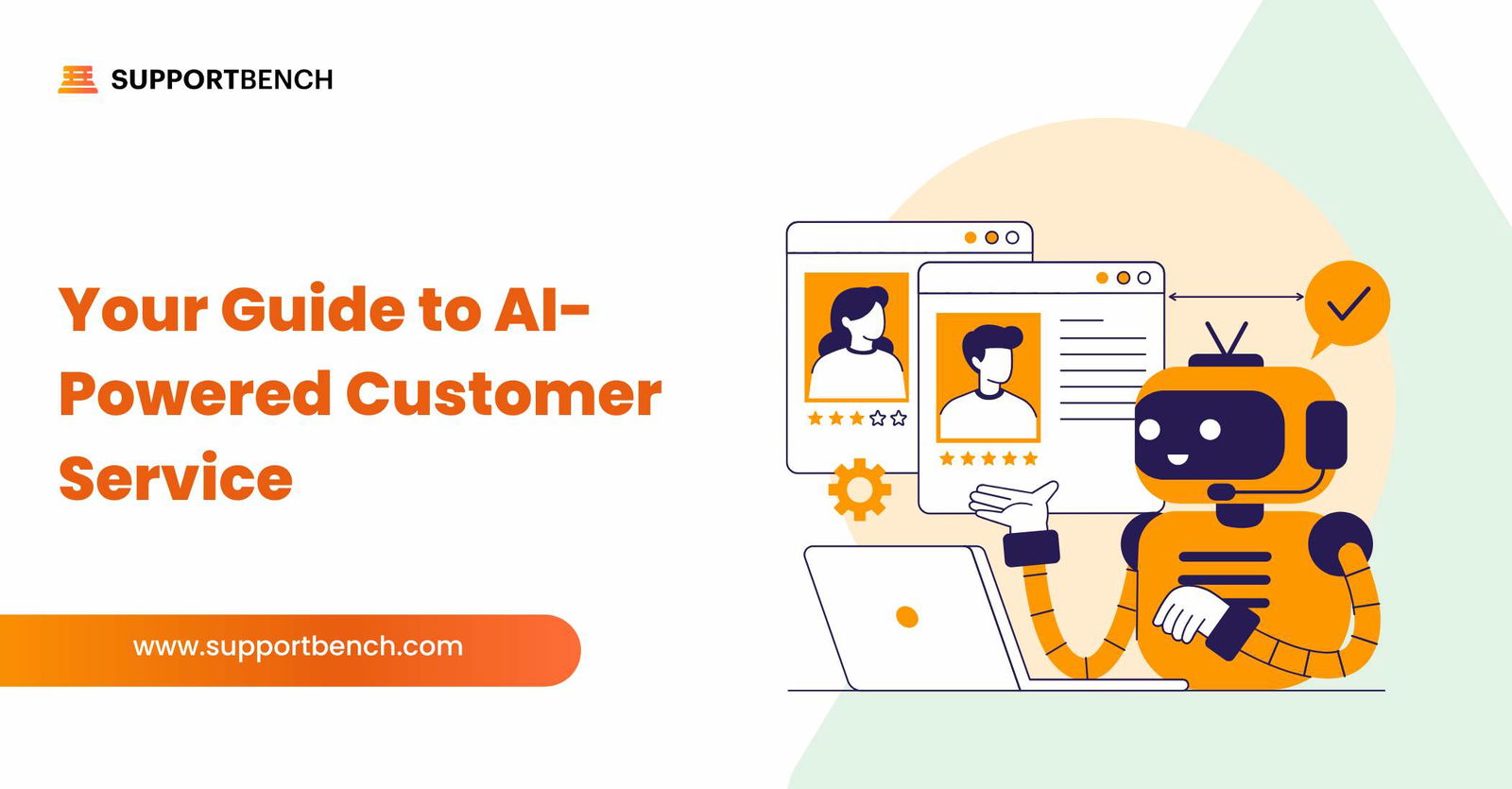Artificial Intelligence (AI) is revolutionizing customer service by boosting efficiency, enhancing personalization, and driving customer satisfaction. As businesses enter 2025, more organizations are adopting AI customer service tools to streamline operations, improve customer interactions, and automate repetitive tasks.
Successfully implementing AI in customer service requires thoughtful planning and strategic execution. This guide provides actionable steps to help businesses integrate AI seamlessly—from data preparation to performance monitoring—ensuring a smooth transition and unlocking AI’s full potential for business success.
Whether you’re a customer service manager, business owner, or IT leader, this roadmap will guide you through every stage of the AI adoption process.

What are the steps to implement AI in customer service?
Implementing AI in customer service requires a structured approach to ensure smooth integration and maximum efficiency. Here’s a step-by-step guide to successfully incorporating AI into your operations:
1. Assess Your Customer Service Operations for AI Opportunities
Before implementing AI, evaluate your current processes to identify where AI tools can deliver the most value. A thorough assessment helps pinpoint areas for improvement and creates a clear roadmap for integration.
Analyze Customer Interactions
Review the volume and types of inquiries your team handles. Identify repetitive tasks, such as answering FAQs or routing requests, that could benefit from automation.
AI tools for workflow automation can streamline these processes, reducing the workload for human agents.
Evaluate Service Levels
Measure performance metrics like response times, resolution rates, and customer satisfaction scores. AI-powered solutions, such as chatbots and virtual assistants, can enhance these metrics by offering real-time support and faster resolutions.
Assess Staff Workloads
Determine whether agents are overwhelmed with low-value tasks that AI could handle. By automating routine inquiries, AI allows agents to focus on complex issues requiring empathy and critical thinking.
Review Technology Infrastructure
Ensure your existing systems, such as CRM platforms and ticketing software, are compatible with AI tools. Confirm that your technology infrastructure can support data processing and management needs for AI integration.
By conducting a comprehensive evaluation, you can identify opportunities where AI can make a meaningful impact, improving efficiency and enhancing the overall customer experience.
2. Defining AI Implementation Goals: Focus on Impactful Outcomes
Setting clear, impactful goals is essential for successfully implementing AI in customer service. Focus on objectives that enhance customer experience, streamline operations, and improve team productivity.
Enhance Customer Experience
Customer experience should always be the primary focus. AI tools can elevate support by:
- Offering personalized recommendations.
- Predicting customer needs through data-driven insights.
- Providing 24/7 availability for instant support.
These capabilities can significantly improve customer satisfaction scores by enabling quicker, more tailored interactions.
Automate Repetitive Tasks
One of AI’s key benefits is automating routine processes, such as:
- Ticket categorization.
- Data entry.
- Responding to FAQs.
By handling repetitive tasks, AI frees human agents to focus on complex issues requiring empathy and problem-solving, boosting productivity and reducing burnout.
Improve First Contact Resolution (FCR)
AI tools can enhance FCR by providing accurate solutions during the first interaction.
Integrating AI into business communication equips agents with real-time data, enabling them to deliver precise answers to customer queries faster.
Optimize Resource Allocation
AI can help balance workloads by:
- Automatically assigning tasks based on complexity.
- Prioritizing high-impact inquiries to prevent backlogs.
This ensures your support team focuses on specialized tasks while maintaining efficiency in routine operations.
3. Selecting the Ideal AI Solutions: Match Tools with Your Business Objectives and System Needs
Choosing the right AI tools is key to successfully integrating artificial intelligence into customer service. Focus on solutions that align with your defined goals:
- Reduce Response Times: Use chatbots or AI-powered ticketing systems for faster resolutions.
- Improve Customer Satisfaction: Opt for tools offering personalized interactions and predictive analytics.
- Enhance Personalization: Select solutions that analyze customer data to tailor support experiences effectively.
Ensure seamless integration with existing systems like CRMs to centralize data, ticketing platforms to streamline queries, and communication channels to maintain consistency across chat, email, and social media. Workflow automation tools are especially valuable, handling repetitive tasks so agents can focus on complex, high-priority issues.
Additionally, prioritize AI tools with robust analytics capabilities. These enable data-driven decision-making by monitoring performance, identifying trends, and refining customer service strategies for continuous improvement.
Streamlining Operations with Supportbench’s AI-Driven Tools
Supportbench’s AI solutions are designed to enhance customer service operations by integrating seamlessly into your existing infrastructure. Here’s what makes them stand out:
Effortless Integration
Supportbench tools harmonize with your CRM platforms, ticketing systems, and communication channels, ensuring minimal disruption and a smooth transition.
Task Automation for Efficiency
With features like AI-powered workflow automation, Supportbench automates tasks such as ticket categorization, prioritization, and routine queries. This frees your team to focus on resolving complex, high-value concerns.
Advanced Analytics & Insights
Supportbench provides actionable analytics, offering real-time data to monitor performance, optimize processes, and make informed decisions aligned with your customer service goals.
Scalable Solutions
As your business grows, Supportbench’s flexible AI capabilities adapt to increased workloads and evolving customer needs without compromising service quality.

4. Data Preparation: Ensure data quality and availability for AI training and operation
The foundation of effective AI implementation in customer service lies in proper data preparation. AI models rely on high-quality, accurate data to deliver optimal results. For AI customer support solutions to perform effectively, data must be clean, organized, and relevant to the AI’s tasks.
Review Current Data Sources
Begin by evaluating your existing data to ensure it is comprehensive and up to date. Key data sources might include:
- Historical Customer Interactions: Previous queries, responses, and resolutions.
- Feedback: Customer reviews or satisfaction scores.
- Service Tickets: Records of past support cases.
- Communication Logs: Email, chat, and social media exchanges.
These data sets form the backbone of AI training and enable the system to understand customer needs, predict behaviours, and provide accurate responses.
Structure Data for AI Training
To prepare your data for AI training, focus on:
- Standardizing Formats: Ensure consistency across all data types (e.g., dates, categories).
- Addressing Missing Values: Fill in or clean incomplete records to avoid gaps in AI learning.
- Categorizing Information: Organize data into relevant categories to streamline AI processing.
The more robust and diverse your data, the better your AI customer service tools will perform.
Incorporate Data from Multiple Touchpoints
AI models learn best from diverse, real-world customer interactions. Include data from multiple touchpoints, such as phone, chat, and email, to improve the AI’s ability to handle various scenarios. This approach refines the AI’s performance, making it more adaptable and effective.
By ensuring data quality and availability, your AI tools can effectively support your customer service team, enhance customer interactions, and provide a seamless experience for all stakeholders. Proper preparation sets the stage for successful AI integration and long-term operational success.
5. Testing AI Effectiveness: Conducting Pilot Runs for Performance Monitoring and Adjustments
After selecting the right AI tools for workflow automation and integrating them into your customer service framework, the next critical step is to conduct pilot testing. This phase helps you monitor performance in a controlled environment and identify areas for improvement before a full-scale rollout.
Pilot testing allows you to evaluate the functionality of AI systems, assess their impact on your operations, and uncover potential issues. Testing on a smaller scale ensures adjustments can be made without disrupting your overall customer service. The goals during this phase include:
Monitor Performance
Track important metrics like response times, customer satisfaction levels, and issue resolution efficiency. These indicators reveal how effectively the AI tools are meeting your goals.
Identify Adjustments
Pinpoint gaps or inefficiencies in AI performance. For example, evaluate whether ticket routing is accurate or responses are timely. Refine workflows and algorithms to address these issues.
Gather Feedback
Collect input from both agents and customers. Understand how the system enhances or disrupts the support process, and use this feedback to improve usability and performance.
Once pilot testing is complete and necessary adjustments have been made, your AI system is ready for full integration. This step ensures a seamless transition, maximizing the AI’s potential to enhance customer service operations.
6. Empowering Your Team: Training Staff to Collaborate with AI Tools Effectively
Training your team is essential for the successful integration of AI customer support solutions into your service operations. While AI can handle many tasks autonomously, your staff must understand how to work alongside these tools to maximize their effectiveness.
The training process should focus on several key aspects:
AI Tool Familiarization
Ensure your team understands the capabilities of the new AI tools. Provide hands-on training for interacting with AI systems like chatbots, virtual assistants, and automated workflows. This helps agents feel confident in using the tools effectively.
Optimizing AI Integration
Teach staff how to leverage AI solutions to improve their roles. For example, demonstrate how AI can prioritize tickets, automate responses to FAQs, and allow agents to focus on complex, high-value tasks that require human judgment and empathy.

Collaboration with AI
Train your team to collaborate seamlessly with AI in real time. They should know:
- When to escalate an issue from AI to a human agent.
- How to maintain control over nuanced or complex customer interactions.
Continuous Learning
Since AI tools evolve, provide ongoing training to update your staff on new features, best practices, and system enhancements. Regular workshops or refresher sessions will help your team stay ahead of technological advancements.
7. Maximizing AI Effectiveness: Ongoing Monitoring and Optimization
To fully realize the benefits of AI in customer service, continuous monitoring and evaluation are crucial. Regular assessments help identify areas for improvement, ensuring AI tools consistently deliver optimal results and adapt to evolving business needs.
Here’s how to stay on track:
Define Key Metrics
Track essential customer service metrics to measure AI’s impact, including:
- Response Times: Evaluate how quickly customer inquiries are resolved.
- Resolution Rates: Monitor the percentage of issues resolved effectively.
- Customer Satisfaction Scores: Assess how AI influences overall customer experience.
Analyze AI Performance
Use advanced reporting features in your AI customer service tools to evaluate their effectiveness. Focus on areas such as:
- Task automation (e.g., ticket routing and problem-solving).
- Personalization of customer interactions.
- Overall system reliability and speed.
Gather Feedback
Collect input from both customers and team members. Feedback can identify strengths in the system and highlight areas for improvement, such as usability or accuracy in AI responses.
Impliment Regular Updates
Continuously optimize AI algorithms to align with changing customer service trends and organizational goals. Regular updates ensure the system remains relevant and effective.
Check Scalability
Evaluate whether your AI solutions can handle increased workloads as your business grows. Ensure performance remains efficient under higher demand by scaling tools and resources appropriately.
Conclusion
Artificial Intelligence is revolutionizing customer service by streamlining workflows, delivering personalized experiences, and boosting efficiency. By following a structured implementation process—assessing readiness, defining objectives, selecting tools, and monitoring performance—businesses can unlock AI’s potential to enhance customer satisfaction and operational success.
Striking the right balance between automation and the human touch is crucial. While AI handles routine tasks efficiently, human agents are indispensable for complex, empathetic interactions.
Supportbench’s AI-driven platform enables seamless integration of advanced tools, empowering teams to focus on strategic challenges while automating repetitive tasks. Begin your AI implementation journey today to stay competitive and deliver exceptional customer experiences in 2025 and beyond.